For 2 Days I had fight with Google search engine ("A friendly Fight") and a play with keywords. Here are some tips I played to make my search as quick as possible.
1.Use – (minus) before the search
eg: Google Chrome -free
2. Search for Keywords with Similar Meaning
eg: for troubleshoot use clean, Repair, make ready...like
3. Search Using *
eg: C Language by Author *
4. Use OR
eg: buy iPhone OR Samsung galaxy s3
Note: OR should be in Caps
5.Define or Wiki
For Definition use like below
eg: Define: Xcode or Wiki: Xcode
6. Range Using '..'
eg: Buy Iphone 5 $350..$550
7. Search within a site
eg: installation site:http://windows.microsoft.com
Note: Dont Leave space between Site: and website name
8.Search Based on File Type
eg: Android :pdf
9. Use Advanced Search
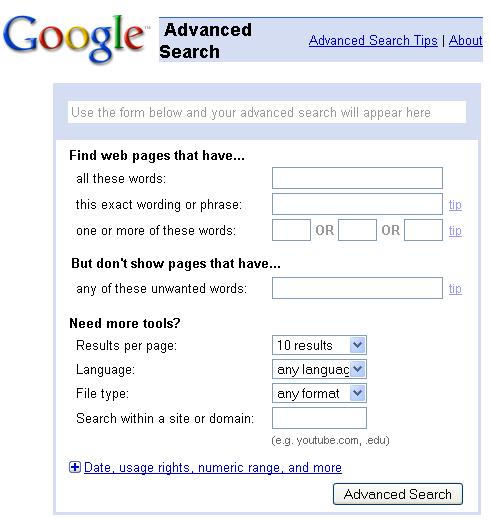
10. use usual Keywords
eg: weather, time, Mathematical calculations and functions directly
Money conversion and stock is so accurate.
Hope it is so helpful...Comment me.....Bye....
